42" Split Coupler HP Storm Installation Guide
Filename:
42" Split Coupler HP Storm Installation Guide.pdf
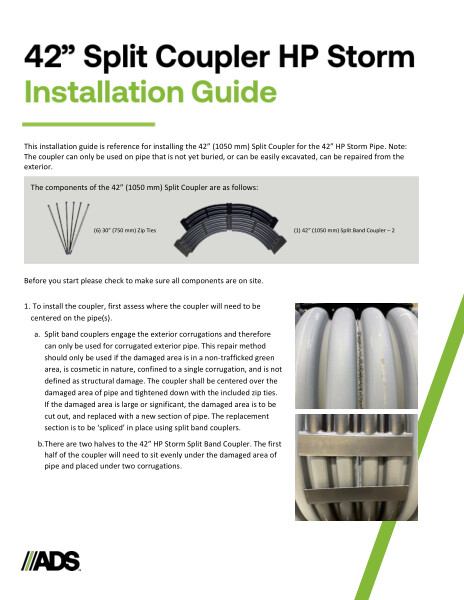
This document is the 42" Split Coupler HP Storm Installation Guide. 10 steps are listed for installation with a component diagram and photographs.
The components of the coupler are shown with zip ties and 2 split band couplers.
Before you start installation, make sure all components are on site. To install, assess where the coupler will need to be centered on the pipe. Once bottom half of coupler is in place, place the 2nd half of the coupler over the spliced pipe so that it aligns. 3 holes located under the lip of each half coupler is for the zip ties. Secure the pipe with the zip ties once the holes are aligned. Repeat on the other side of the pipe. Continue until there is a loose connection made with the zip ties. With the coupler in place, continue threading the zip ties until each side has 3 connection points creating a soil tight seal. Trim the excess zip tie. After 6 zip ties have been tightened and trimmed, the split couple is installed.
Photographs for each step are included.
