TN 6.36-7200 Modeling StormTech Chambers in PCSWMM
Filename:
TN 6.36-7200 Modeling StormTech Chambers in PCSWMM.pdf
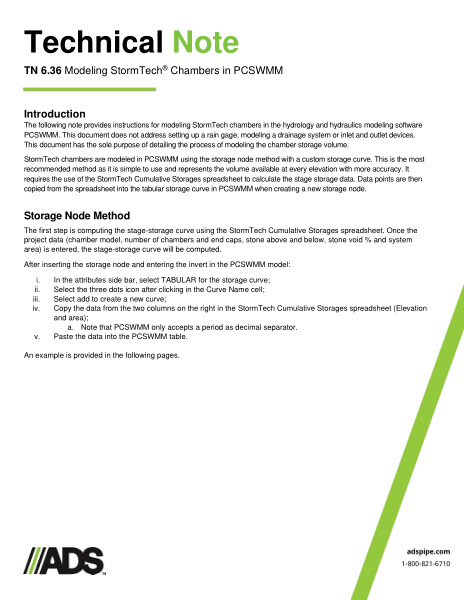
Modeling StormTech Chambers in PCSWMM.
This technical note provides instructions for modeling StormTech chambers in the hydrology and hydraulics modeling software PCSWMM. This document has the sole purpose of detailing the process of modeling the chamber storage volume.
StormTech chambers are modeled in PCSWMM using the storage node method with a custom storage curve. This is the most recommended method as it is simple to use and represents the volume available at every elevation with more accuracy. It requires the use of the StormTech Cumulative Storages spreadsheet to calculate the stage storage data. Data points are then copied from the spreadsheet into the tabular storage curve in PCSWMM when creating a new storage node.
For the storage node method, the first step is computing the stage-storage curve using the StormTech Cumulative Storages spreadsheet. Once the project data (chamber model, number of chambers and end caps, stone above and below, stone void percentage and system area) is entered, the stage-storage curve will be computed.
After inserting the storage node and entering the invert in the PCSWMM model,
five steps are listed to insert data. A proposed layout example using the storage node method is detailed with screen captures of the steps.
This document does not address setting up a rain gauge, modeling a drainage system or inlet and outlet devices.
For more information or specialized help, visit, adspipe.com, or talk to an ADS engineer at 800-821-6710.
